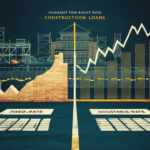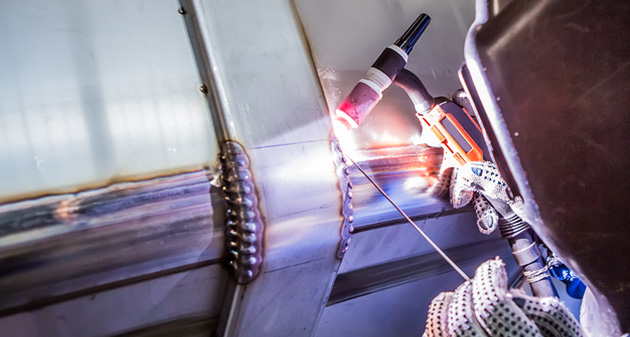How to Spot Early Warning Signs in Failing Electronics
We’re in an age of rapid technological advancement where electronic devices are as much a part of our daily lives as our morning cup of coffee. Whether it’s our smartphones, tablets, computers, or smart home devices, electronics are everywhere. While these devices are designed to make our lives easier, they can, and do, fail. Knowing how to spot the early warning signs of failing electronics can save you time, money, and a lot of headaches. Luckily, I recently came across an electronics repair guide that can assist even the most technologically challenged among us in keeping their devices in top shape.

Content
1. Slow Response Time
Your device might take longer to start up, apps may take longer to open, or tasks may lag. This can be an indication of a failing processor or memory issues. Regular software updates and clearing cache memory can often help, but if the problem persists, it might be time for a deeper look into the hardware.
2. Overheating
All electronic devices produce heat, but excessive heat can be a sign of a problem. If your device gets too hot to touch or you notice it overheating regularly, this could indicate a failing fan, battery, or other internal components. Remember, excessive heat can cause permanent damage to your electronics.
3. Strange Noises
Strange noises coming from your electronic devices, especially hard drives or computers, can be a red flag. Clicking, whirring, or buzzing noises can indicate a mechanical issue. If you hear any of these, it’s best to back up your data and seek professional help.
4. Frequent Crashes
If your device frequently crashes or restarts on its own, it can be a sign of a significant underlying issue. This could be related to the device’s software, but often it’s a sign of a failing component.
5. Battery Drain
A rapidly draining battery can be a sign of a failing battery or another internal component. While batteries naturally degrade over time, a sudden change in battery life might indicate a more serious problem.
6. Flickering or Distorted Display
If your display is flickering, has dead pixels, or shows distorted colors, it’s a clear indication of a screen problem. This could be due to a failing graphics card, display issues, or other internal components.
The key to addressing these early warning signs is prompt action. By taking swift measures, you can often prevent minor problems from escalating into major issues. For those interested in going the DIY route, how to take care of your skin during a viral outbreak? is a fascinating read that parallels the idea of early detection and prevention, albeit in a different context.
Moreover, it’s essential to recognize that while some of these signs might seem alarming, they don’t always spell doom for your device. Often, a minor repair or component replacement can add years to your electronic device’s life. To get a grasp on how minor tweaks and repairs can have major implications, check out how to refresh your car’s interior by decluttering. Just as decluttering can rejuvenate a car’s interior, a bit of electronic TLC can bring a device back to life.
In conclusion, by staying informed and attentive to the early warning signs of failing electronics, you can safeguard your investments and ensure longevity for your devices. If all else fails, don’t hesitate to consult a professional or dive into comprehensive guides like the Jestin Yong’s electronic repair guide I mentioned earlier. With the right resources, even the least tech-savvy among us can become adept at spotting and resolving electronic issues.
The Importance of Regular Maintenance
Many of us are guilty of the “set it and forget it” mindset when it comes to electronics. We purchase a device, set it up, and then rarely think about its maintenance until a problem arises. However, just like vehicles, electronics benefit from regular check-ups. By regularly updating software, clearing out unnecessary files, and cleaning the device’s exterior and vents, you can optimize its performance and longevity. Not only does this ensure that the device functions at its best, but it can also prevent potential problems from emerging or getting worse.
Deciphering Between Software and Hardware Issues
While the signs listed above are indicative of potential electronic problems, it’s crucial to understand that not all issues are hardware-related. Many malfunctions or quirks might be due to software glitches or conflicts. For instance, a suddenly slow device could be due to a recent software update or a newly installed app causing conflicts. Before jumping to conclusions about hardware failures, consider resetting the device to its factory settings or seeking software solutions. Understanding the distinction between software and hardware problems can save you money and unnecessary repairs.
Environmental Factors and Electronics
Another often overlooked aspect is the environment in which you keep your electronics. Devices kept in humid or dusty conditions are more likely to encounter problems than those kept in a clean, dry environment. Dust can clog vents, leading to overheating, while moisture can result in internal corrosion. Ensuring that your devices are stored and used in optimal conditions can significantly reduce the risk of premature failure. For portable devices, investing in protective cases that shield against dust, drops, and occasional spills can be a game-changer.

My name is Wilson Michel. I post about home improvement ideas and how to make your home look beautiful and liveable. I hope my posts will help you with your DIY projects!